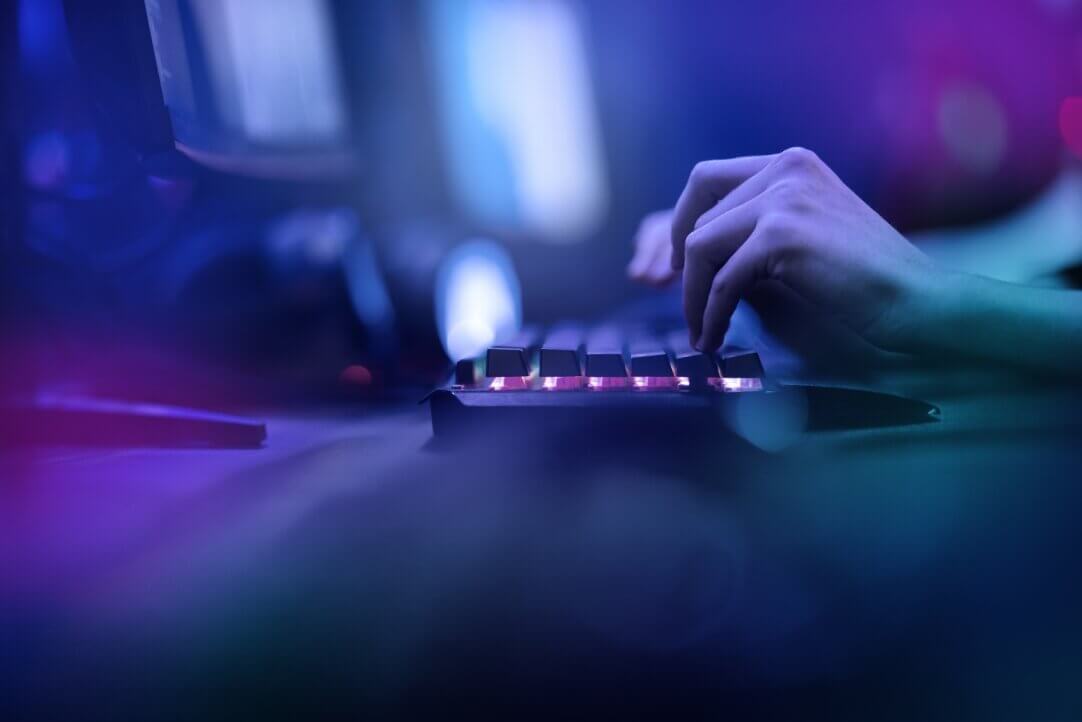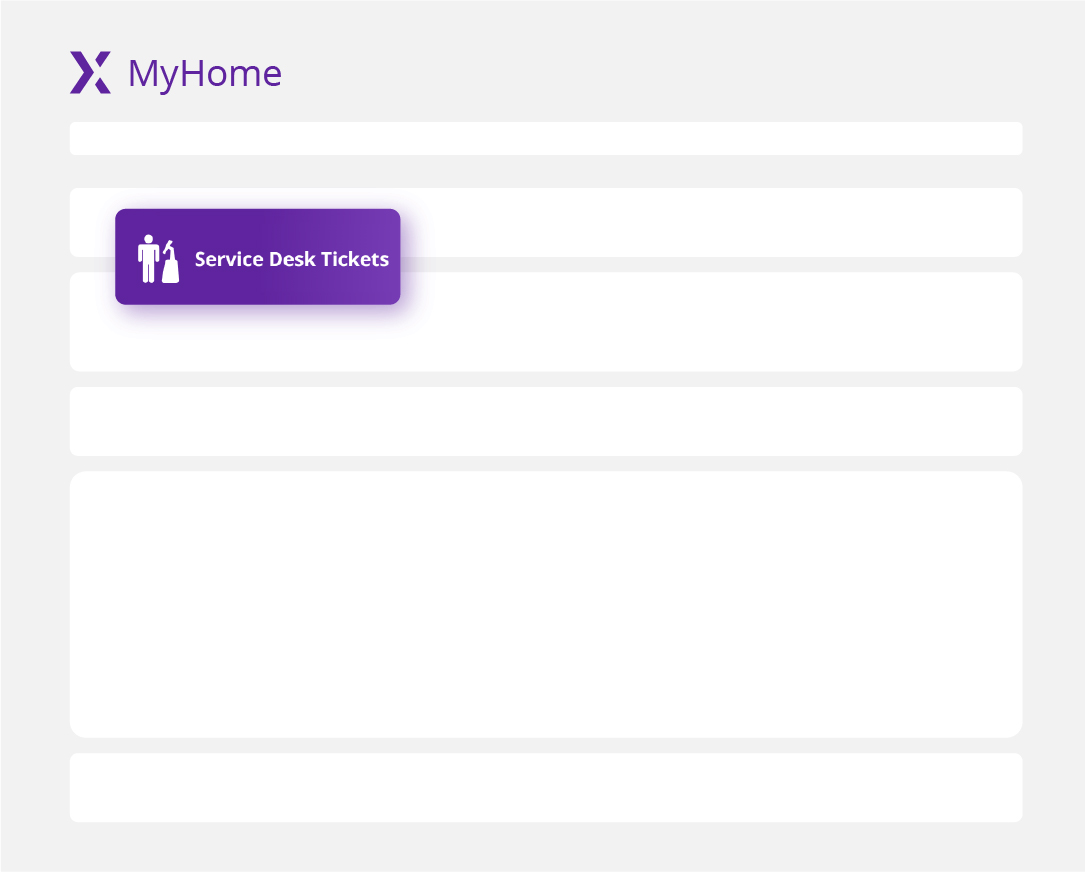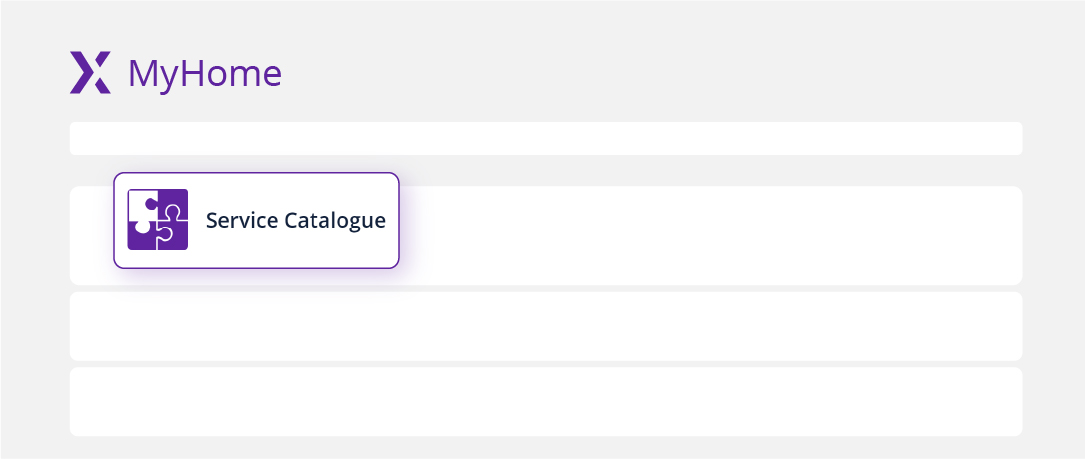Your line manager will provide an additional letter with log-in details for both your DXC and Luxoft accounts. It will be shared with you on your first day.
Let's figure out how to protect your digital data. We have a "one password fits all" method, and you need to create your personal password
just once.
After your first computer log-in, you should set your unique password (and you need to change it every 90 days).
The minimum password length is 14 characters. The password must meet complexity requirements and include any combination of at least 3 following points:
- Uppercase letters
- Lowercase letters
- Digits
- Special symbols
It is strictly prohibited to:
- Use the company name in a password
- Use your first or last name, date of birth, names of your relatives, names of pets, etc. as a password
- Write the password somewhere and store it in a public place
- Disclose your personal access passwords
- Use your corporate domain account password on any public services. (Facebook, LinkedIn, Gmail, Yahoo, etc.)
After 5 failed log-in attempts, your account will be blocked for 30 minutes. To reset your password:
- At the office: dial 3777 for further instructions
- Out of the office: contact your manager to create a Service Desk request
After successfully logging into the Luxoft system, you can connect to DXC resources using your DXC credentials. If you encounter any issues with the DXC connection, you can initiate a ServiceDesk request using the following the
link.